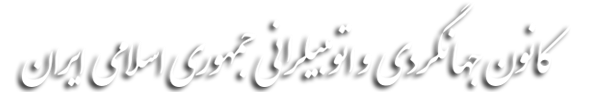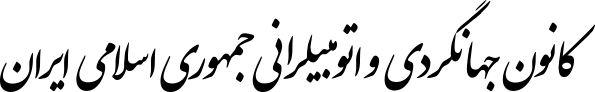Registration guide
- To register, first click on the registration header
- On the above page, by clicking on the header of the agency request form, you will enter the next page
- After completing and confirming the entered information, click on the send icon at the bottom of the page.
- If the requested information is completed, the system assigns the username and password by default.
- By clicking on the header of sending documents and entering the username and password, you can take action to send the requested documents.
- Please observe the following points to register:
- On the document submission page, it is possible to upload files with all extensions.
- To upload the file unlimitedly, convert it to PDF format and send it.
- Your registration is complete when you receive the tracking code from the system by sending all the requested documents.
- In case of not uploading any of the "requested documents"; It is not possible to provide code tracking through the system.
- You can access the status of your application by having the tracking number and entering the registration tracking tab.
- Upon receiving the tracking code, your registration process will be completed and after checking the items by the relevant expert and confirming it, it will enter the next stage.
- In case of any problem in the registration process, please call 009821-66510162.